Why you should you use a tag management solution
Introduction
In the ever-evolving digital landscape, understanding the intricacies of website tracking can be a daunting task. This article aims to simplify basic tracking concepts, define some of the jargon and explain the benefits of a tag management solution.
What is a tag?
Tags, also referred to as pixels are small snippets of code that track user behavior and site performance. They are used to send data to third parties about what is happening on your site.
What is a trigger?
Triggers are conditions that represent a user completing an action on your site. These triggers are configured to capture these actions and used to activate your tags.
Example
Let’s say we have a button on a website that will download a pdf document.
The trigger would be the user clicking on the button. This would then fire a tag which will send information about the action that has just occurred, typically referred to as an event.
When using a tag management solution, you will need to configure both a tag and a trigger. You should create the trigger first and then the tag. Triggers can be used across multiple tags.
In our example we may want to send information about our pdf download to both Google Ads & Facebook Ads. In this scenario we can use the same trigger for 2 different tags.
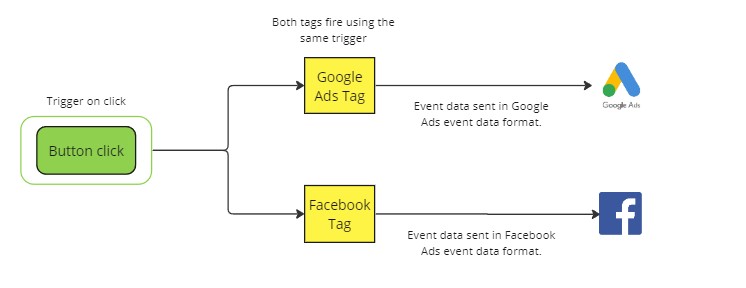
What is a tag management solution?
A tag management solution is a tool that allows you to manage all of your tracking tags in one place. Instead of having to install and maintain hard coded snippets throughout your website, you can use these tools to deploy and manage tags on your site through a user friendly interface. You can also use these tool to set up trigger conditions, with built in triggers available out of the box. There are several solutions, however the most widely used (and free) tool is Google Tag Manager.
Why use a tag management solution
There are several reasons to consider using a tag management solution.
- It gives you a centralised location where you can manage all your tracking code snippets.
- Tags can be named and organised into folders. This allows for easy navigation if tags need to be modified.
- Navigation is done through a user interface which is much easier and simpler than having to manually add and remove hard coded snippets on your website.
- You can assign users to your TMS (eg a freelance/marketing agency). They can then add tags to your website without needing access to your site.
- There are tag templates that can be used which mitigate errors & future proof your implementation (templates will be automatically updated such as the recent Google Tag updates).
How to start with a tag management solution
The easiest way to start with a TMS is to create a Google Tag Manager account. This is free for everyone and can be added to your website in minutes. You will need to add a small snippet of code to the <head> of your website pages and you will be good to go.
How to check if you already have Google Tag Manager installed
The best way to check if you have GTM already installed on your website is to us Google Tag Assistant. You can input your domain and Google will show you all the Google Tags that are found on your site. It is important to note that the Google Tag and Google Tag Manager (GTM) are different. To check if you have GTM you will be looking for an ID that starts with GTM-.
You may see IDs starting with UA-, G- & AW-. These are all for different Google products and do not relate to GTM.

Setting up your Google Tag Manager account.
By default, not everything is enabled when you first create your account. Once created, you should go to variables → built in variables → configure. Here you can select variables that you are likely to use in your trigger configurations. We recommend enabling click, form and page variables for basic site tracking.
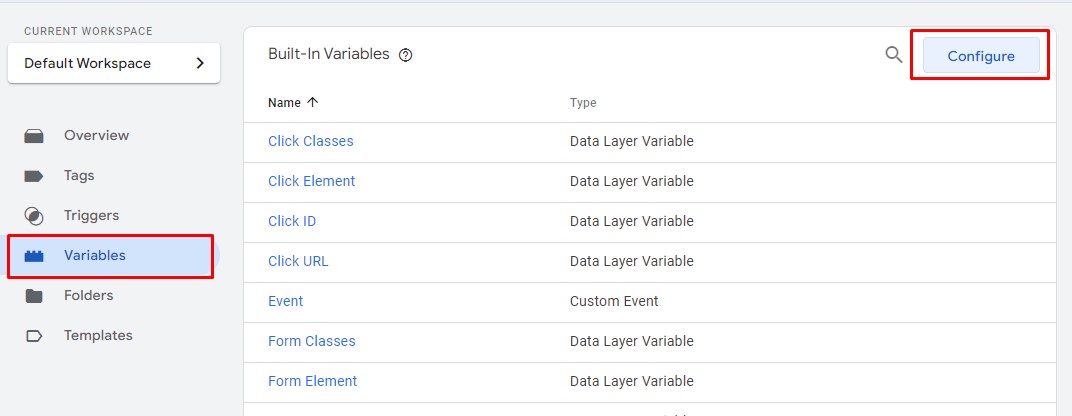
What are template tags?
Template tags allow you to configure tracking tags, without having to deal with any of the code. Let’s take the Google Tag as an example. When you use the Google Tag template, behind the scenes tag manager will deploy the following GTAG code to your site. The benefit of a template tag is that, if for any reason, this code needs to be changed, you will not need to make any changes.
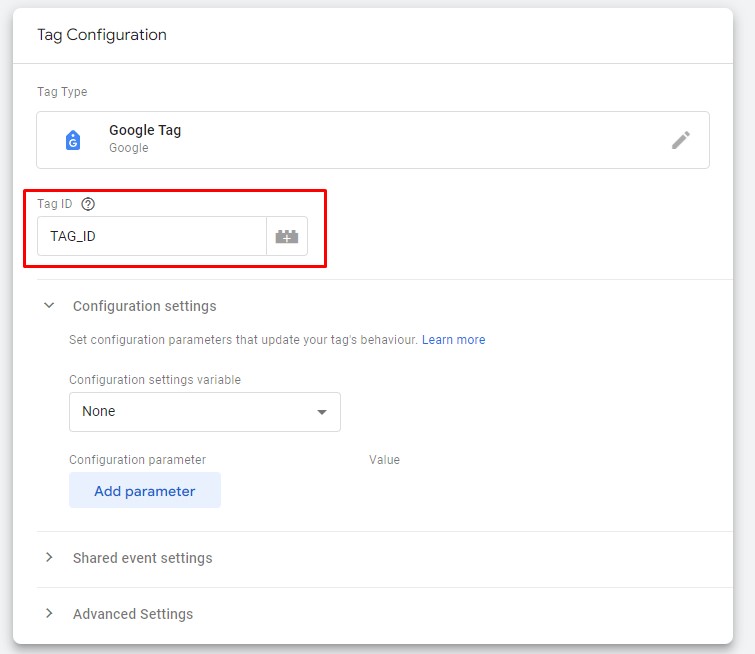
<!-- Google tag (gtag.js) -->
<script async src="https://www.googletagmanager.com/gtag/js?id=TAG_ID"></script>
<script>
window.dataLayer = window.dataLayer || [];
function gtag(){dataLayer.push(arguments);}
gtag('js', new Date());
gtag('config', 'TAG_ID');
</script>
What are community tag templates
Community tag templates can be found in the community template gallery.
These tags are maintained by 3rd parties, but perform the same function as featured template tags. Some example community tags you may wish to use.
- Facebook Pixel by facebookarchive - Facebook remarketing
- LinkedIn InsightsTag 2.0 by linkedin - Linkedin remarketing
- GTAg Get API by Simo Ahava - used to push session Id, client Id and GCLID to the dataLayer.
- CMP templates (eg cookiebot) - used for user consent management.
Conclusion
Utilizing a tag management solution like Google Tag Manager can significantly streamline your digital tracking efforts. It offers a centralized, user-friendly platform for managing tags and triggers, simplifying the process of tracking user behavior and site performance. With features like template tags and a community template gallery, it reduces the need for complex coding and ensures that your tracking is both efficient and up-to-date. Whether you’re a seasoned digital marketer or just starting out, integrating a tag management solution is a smart move towards more effective and manageable website analytics. By embracing these tools, you’ll not only save time and resources but also gain valuable insights to drive your website’s success.


