Free Google Ads Scripts.
Jump to Scripts
What are Google Ads Scripts?
Google Ads scripts are a dynamic tool that empowers advertisers to enhance their Google Ads campaigns through automation. These scripts are snippets of JavaScript-like code that enable users to perform various tasks and optimizations programmatically within the Google Ads platform.
Benefits of Google Ads Scripts?
Google Ads scripts have many different uses, these include:
- Automation: Google Ads scripts automate routine tasks, saving time and allowing advertisers to focus on strategic aspects of their campaigns.
- Bid Management: Adjusting bids manually can be time-consuming. Google Ads scripts allow for automated bid adjustments based on predefined criteria, ensuring optimal ad spend.
- Reporting and Alerts: Scripts facilitate real-time reporting and can be set up to send alerts when specific conditions are met, keeping advertisers informed about campaign performance.
- Budget Management: Scripts enable dynamic budget adjustments based on performance metrics, ensuring that budget allocations align with campaign goals.
- Keyword Management: Easily manage and optimize keyword lists with scripts, identifying high-performing keywords and pausing or adjusting bids for underperforming ones.
- Linking to APIs: You can link your Google Ads scripts to external APIs such as Chat GPT.
Who are Google Ads Scripts for?
Google Ads scripts can be used by anyone however, there is an important distinction to make between single accounts and manager accounts. Scripts are written in different ways for these 2 account types and you need to ensure that the script will be compatible with the account you are using. Manager level accounts are typically used by agencies managing multiple Google Ads accounts, otherwise you can assume you have a single account.
Google Ads Scripts Examples
Google Ads Scripts are easy to get started with. The integrated developer enviroment allows users to copy and paste code and run scripts through simple account autherisation. You can get started with our free scripts below!

Check for Broad Match Keywords | Google Ads Script
Oct 9, 2024
A manager level Google Ads script to check for disapproved ads in active campaigns across your accounts.
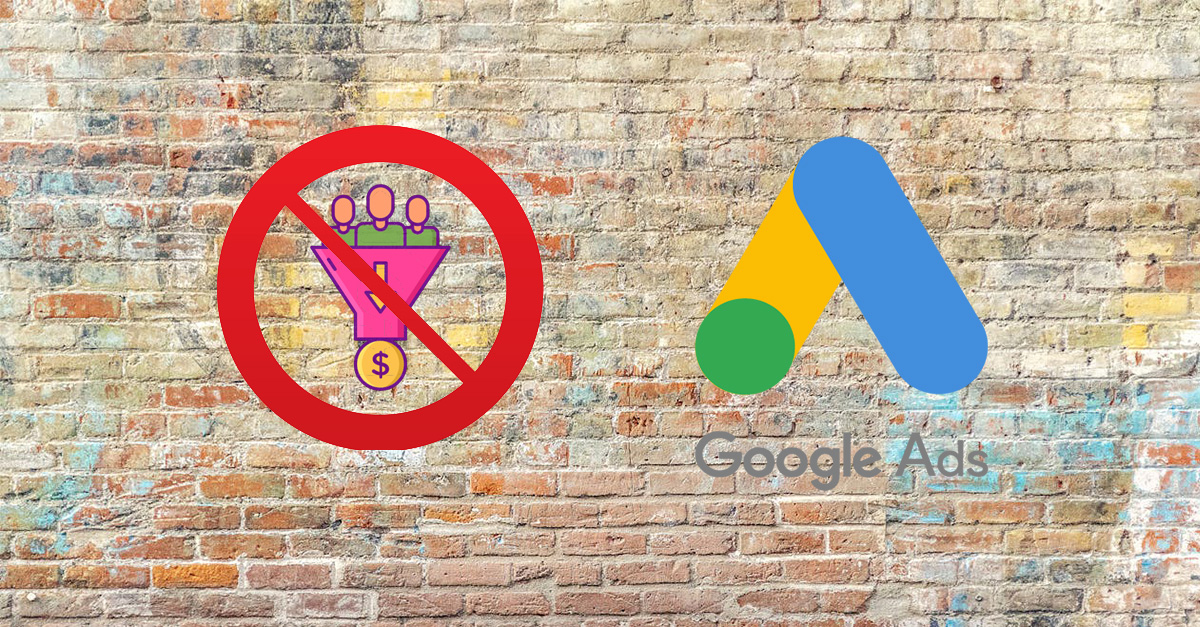
Check for No Conversions | Google Ads Script
Oct 9, 2024
A manager level Google Ads script to check for no conversions in your campaigns.

Check for No Spend | Google Ads Script
Oct 9, 2024
A manager level Google Ads script to check for no spend in your campaigns.

Generate Google Ads Headlines Using Chat GPT | Google Ads Script
Aug 21, 2023
A free Google Ads sctipt to generate new headlines from your existing ad copy using chat GPT.
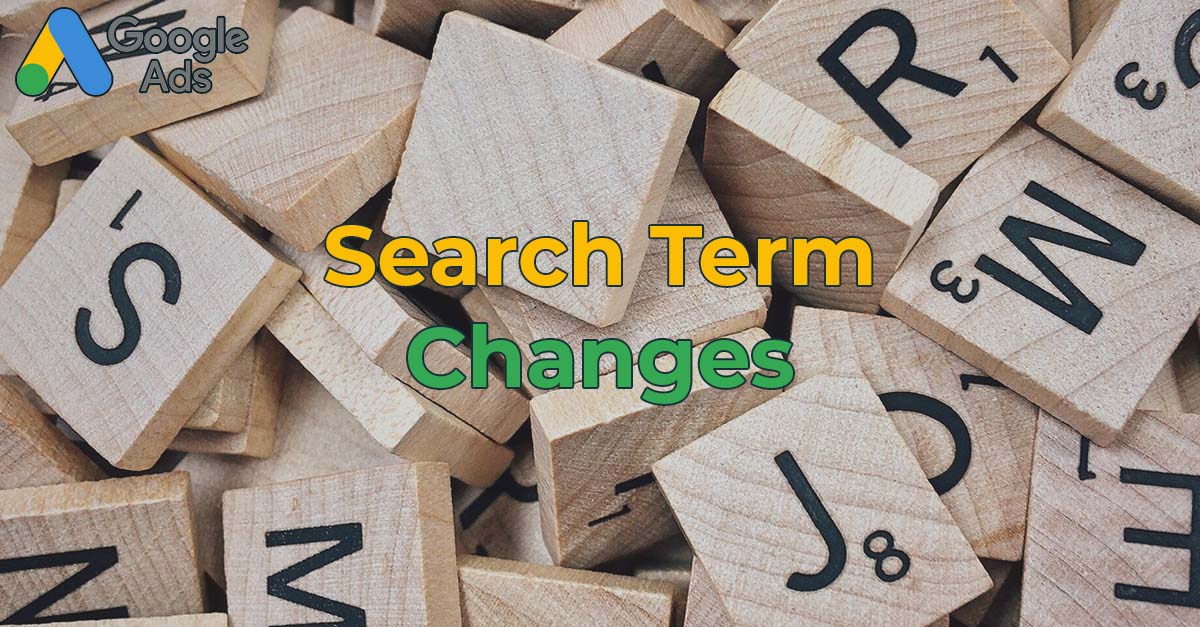
Check For Search Term Changes | Google Ads Script
Jan 17, 2023
A manager level Google Ads script to check for changes in spend and cost per click for search terms.

Check for Disapproved Ads | Google Ads Script
Nov 19, 2022
A manager level Google Ads script to check for disapproved ads in active campaigns across your accounts.