Introduction
Welcome to the world of digital advertising! As a small business, navigating the realm of Google Ads can be both exciting and daunting. This guide is tailored to help you understand the basics and set up your campaigns for success. Let’s dive into how you can effectively leverage Google Ads to grow your business.
Define Success
Before you begin, it’s crucial to define what success looks like for your business. Is it more website traffic, increased sales, more leads? Setting clear, measurable goals will guide your Google Ads strategy and help you gauge the effectiveness of your campaigns.
Optimize Your Website for Conversion
Your ad might be the first step in attracting potential customers, but your website is where conversions happen. Ensure your website is user-friendly, mobile-optimized, and most importantly, fast! You will have an increased chance of success investing in your site before running Google Ads.
There are several tools you can use to test your site speed, including Google page speed insights and Gtmetrix. If your site load speed is > 2 seconds then try to improve this. For user experience testing, imagine you are a customer and go through the conversion process yourself. If you find any pain points, fix them!
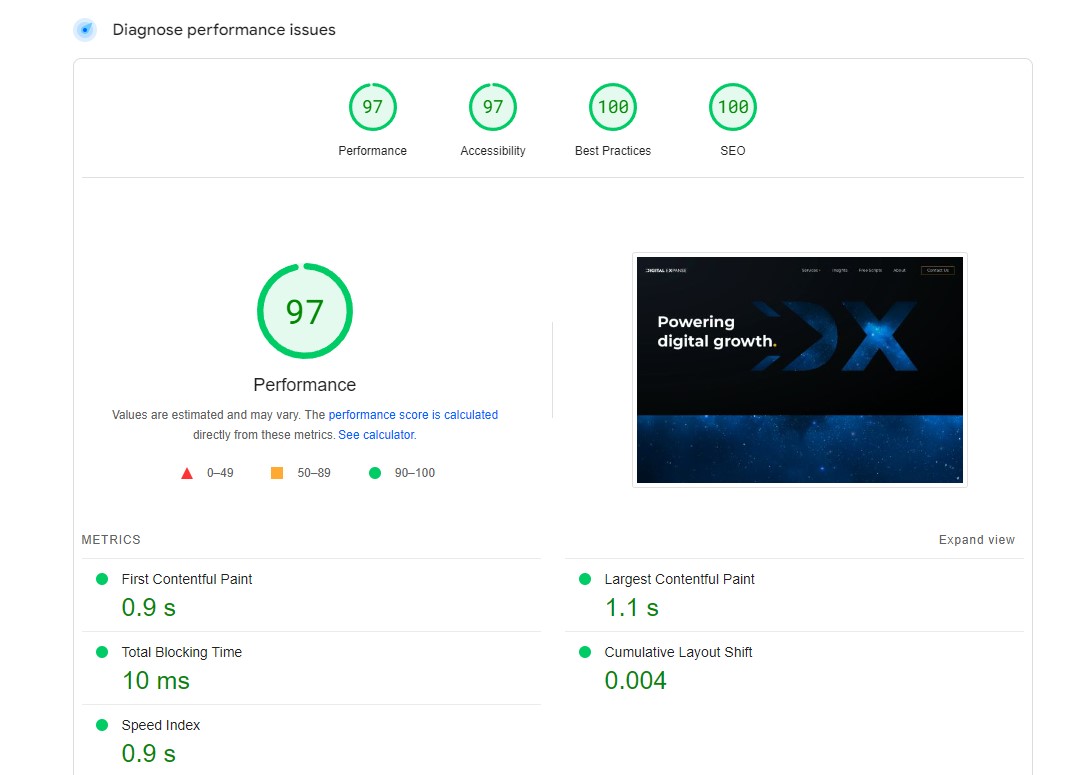
Measure Conversions with Conversion Tracking
Remember those conversions we talked about? Well, we’ll want to be able to see how many users that came from Google Ads actually converted on our website. This data will help us to measure how effective our campaigns are, as well as guide optimisations to improve performance.
This is done through conversion tracking which, at its simplest means sending data from your website to Google Ads when a user completes a conversion.
Conversion tracking can be quite a complex topic, and the exact method of tracking depends on your chosen conversion as well as the technology being used to power your site. We can’t cover every option here, however we would recommend using a tag management solution such as Google Tag Manager for all your tracking. This is a free, lightweight solution that is easy to install, and allows you to manage all your tracking in one place. It also has some handy built in features, such as automatically detecting form submissions that will help you set up conversion tracking.
We’ve written a separate article detailing the benefits of using a tag management solution.
Avoid Performance Max Campaigns
These are Google latest AI offering that promise to drive the best return for your business. Although they can be successful, they are designed to optimise and use all of Google’s ad inventory including display, youtube, gmail and more. If your goal is to run search only ads, make sure you avoid performance max campaigns.
Conduct Keyword Research
Keywords are the foundation of your Google Ads campaigns and getting these right will be the difference between success and failure. Start by drafting a list of terms that you think people would likely search if looking for your product or service. You can then use tools such as Google keyword planner to forecast how many searches there are per month for this seed list. The added benefit is that keyword planner will also suggest related terms, so you don’t need to think of everything on your own.
Another option is to use AI tools such as chat GPT to generate your initial keyword seed list. Make sure that you are detailed in your prompt about the nature of your business, the different products/services you offer and who your target customers are. The more information that you can provide, the more relevant the initial seed list will be.
Group Related Keywords Together
If you offer multiple products or services, ensure that you create a different campaign for each of these. This allows you to measure the performance for each category independently and also allows you to be more tailored with your ad copy. We’d advise against using (SKAGs), single keyword adgroups as this is an outdated strategy.
Use Exact and/or Phrase Match Keywords
Google will prompt you to use broad match keywords to expand your reach, however this is a budget killer. Your keyword research will likely have yielded enough search terms for you to test Google Ads and using broad match keywords will undo a lot of the hard work you’ve just done!
When creating your campaign for the first time, it is likely that your keywords will default to broad match, make sure that you either set them as exact when creating the campaign (you can do this by wrapping the keyword in square brackets, eg [KEYWORD]) or, may sure to change these once the campaign has been created.
Utilise Ad Copy Variations & Assets
Google enables you to provide a lot of information about your business to users through ad copy and ad assets (extensions). This is a users first impression of you, so you need to ensure that you use the right language, that accurately represents what you are selling. Try to use a mix of call to actions, unique selling points and also link in keywords that you are bidding on. You have the option to add up to 15 headlines and 4 descriptions to your responsive search ads. We’d recommend using at least 10 headlines and all 4 descriptions.
Assets provide additional information to a user outside of your main ad copy, with each asset having a specific purpose. At a minimum, you want to be using sitelink assets, as these take up additional SERPs real-estate for your ads. Ideally you want to add all relevant assets to your ads such as sitelinks, callouts, snippets, business name*, business logo*, location (if you have a google my business listing), image, call.
*requires advertiser verification
Set Your Own Bids
To begin, set your own bids for keywords. When using Google keyword planner, Google will estimate a cost per click for each of the keywords you are bidding on. You can use this as your baseline and incrementally increase depending on how many impressions your ads are serving.
You should also have an idea of a cost per click threshold for your ads. This is a threshold where the cost per click is likely to make the ads unprofitable. To calculate this, you would ideally have an estimated for the value for each conversion and the conversion rate for your site. From this you can work backwards to calculate a maximum cost per click.
For example if a conversion is worth $300 to your business and your site has a conversion rate of 5%, then to break even the cost per click threshold would be $15. This is a very simplified way to model performance, but should help you start measuring performance through digital analytics.
Avoid Automated Bid Strategies (For Now)
While Google’s automated bid strategies can be effective, they require historical data to work well. As a new advertiser with no account history, start with manual bidding to maintain control over your bids and gain a better understanding of how bidding affects your ad performance.
Use the Search Term Report: Add Negative Keywords
There are a lot of reports in Google Ads, but the most important is the search terms report. This allows you to see exactly what user search terms are matching to your keywords. This is important, as Google has “fuzzy” matching when it comes to search term → keyword matching, and you may be showing ads for terms that you deem are not relevant. It is crucial to review this report frequently when first starting your Google Ads campaigns and add negative keywords for poor matching search terms. This will help you to reduce wasted ad spend and improve your performance.
That’s a Wrap
This beginner’s guide has hopefully helped demystifies Google Search Ads for your small businesses, offering a strategic roadmap for success. From defining clear advertising goals and optimizing websites for conversion to conducting meticulous keyword research and employing savvy bidding strategies, it provides an essential foundation for leveraging Google’s powerful advertising platform. By focusing on targeted keywords, crafting effective ad copy, and carefully managing budgets, small businesses can effectively navigate the digital advertising landscape, ensuring their campaigns are not only cost-effective but also impactful. This guide serves as a starting point for small businesses to harness the power of Google Ads, driving meaningful growth and reaching new customers in the digital space.
FAQ
What are Google Search Ads?
Google search ads allow you to leverage Google’s search engine and place ads at the top of the search results page. If the user search is related to one of the keywords that you have chosen to bid on, then you will be eligible to serve an ad.
Do Google Search Ads Work for Small Businesses?
Absolutely Google Search ads work for small businesses. With the right strategy, Google search ads can be an excellent source of new customers for new and emerging businesses.
How much do Google Search Ads Cost?
The cost of Google search ads will be different for every business. It depends on how much other advertisers are willing to pay to show ads on the same keywords as you. Fortunately, tools such as Google keyword planner will help you estimate cost per clicks.
How much should I start with for Google Ads?
Your starting budget should be at least $500 but ideally $1,000 - $2,000. This provides you with a foundation to test different keyword groups and improve your campaign over time to drive the results you need.



